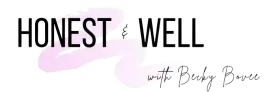How to Start a Blog
It really is very easy to start a blog. Much easier than I had ever imagined. The hardest and most time consuming part for me was choosing a name that wasn’t already taken…. I might have over-thought it and spent more than a month trying to pick a suitable name. But once I had that taken care of, I had my blog set up and was able to start designing the layout within an hour.
Here is my guide on how to start a blog:
Step 1: Choose a platform (WordPress.org!)
The platform you choose is where you will go to build your blog. There are numerous options, including WordPress.org, WordPress.com, Squarespace, Blogger, Weebly, Wix, Drupal, Joomla, Ghost, Tumblr, etc. No ifs, ands, or buts about it – you should definitely use WordPress.org. That’s .org, not .com! Here’s why:
- Your design options are limitless
- There is a plugin for everything
- Your site can grow with you
- It’s easy to use and learn
- Search engines love it
- It’s free to use and you can choose from either free or paid theme templates
- There’s a large support forum if you get stuck
- It’s the most popular, so you know it’s good
Don’t actually download or do anything with WordPress yet…. we’ll get to that in the next step.
Step 2: Choose a hosting provider (BlueHost!)


- Awesome 24/7 support team based right here in the U.S. (I had to use their help a couple of times when setting up my blog and they were super helpful and a pleasure to work with)
- Consistently recommended by WordPress.org
- Provides automatic backups of your site
- Reputable and reliable
- Built for website/blog speed and growth
- Competitively priced
Disclosure: BlueHost offers an affiliate program in which they give a commission to anyone who refers customers. I’ve decided to take advantage of this affiliate program, since I always recommend BlueHost anyway. So if you do sign up through the links on my blog, I will receive a small commission. But I truly enjoy using them as the hosting provider for this blog and believe you will too.
So if you’re ready to get started with WordPress.org as your building platform, and BlueHost as your host, let’s go!
1. Click here to visit BlueHost.
2. Once there, click “get started now.”
3. Choose a plan. I currently use the Plus plan for this blog, but if you’d like to start with the Basic, go ahead and do that. You can upgrade at any time if needed.
4. See step 3 below for choosing a name.
Step 3: Choose a name
Already have the perfect name picked out? Here is where you’ll test it to see if it is available.
If you’ve skipped the above steps so far and just want to check the availability of a domain name, you can still visit BlueHost by clicking here to get that information. Once you click get started now and choose a plan, you’ll be prompted to choose a name, with no personal/business info needed yet.
As I mentioned earlier, this was the toughest part for me. I had a lot of names chosen before I came up with this one, but all of them were taken.
If you’ve come up with a name that you really love, and it’s not available, you may be tempted to go with another extension, such as .org, .net, .info, etc. I strongly urge you to stick with .com, even if that forces you to come up with a different name. .com domains are the standard, top-of-mind, most memorable, recognizable, respected, and easiest ranking.
Need a little help coming up with an available name? Try combining words in your niche and see if you come up with anything catchy. Try using the thesaurus… it’s a great tool for finding synonyms to words. Maybe consider a different language – translating a single word from English to Italian may make it sound even more beautiful. Write down all of your favorite words and phrases in a notebook and play around with names. It may take you a while, but it’s an important decision.
As a side note, once you have a domain name picked, do a quick search on Facebook, Twitter, Instagram, and whatever other social media platforms you may use, to make sure someone on there does not already use the name. Not a huge deal if you don’t plan on using social media in your branding, but if you do, that may be a name deal breaker!
Decided on a name that’s available? Congratulations! Toughest part is over 🙂
Step 4: Create your BlueHost account & purchase hosting plan
Enter your account information, such as name, address and email, package information, and payment info.
Note: For the package information, I like to uncheck all of the added feature options and upgrades to keep the cost down. You may add any features that you like, but none are required.
Once you submit your information, you will receive an email from BlueHost with your login info. Use this information to access your BlueHost control panel.
Step 5: Install WordPress through BlueHost
Once logged into your BlueHost cpanel (control panel), click on the “Install WordPress” button (about half way down the page).
A window will appear to guide you through the WordPress installation process.
Take note of the WordPress login information that you create (it should also be emailed to you). You will access WordPress directly from now on to build and design your blog or website.
Step 6: Start designing your blog!
Once you’ve successfully installed WordPress and have created your account, you should receive a welcome email with a link to log on to your new site. You can click that link, or type your website name and extension in the browser, followed by /wp-admin. So, it would look like websitename.com/wp-admin.
Now the fun begins!
The first step in designing your blog is to choose a theme. There are thousands of free and paid themes to choose from. Browse through and play around with the ones that you love. Definitely read reviews and ratings before you ultimately decide on one. Like anything, learning the functionality of WordPress takes time, but the more you play with it, the faster you will get it.
Good luck with building your blog, and have fun!